Update, Upgrade and Clean WSL
Update, Upgrade and Clean WSL
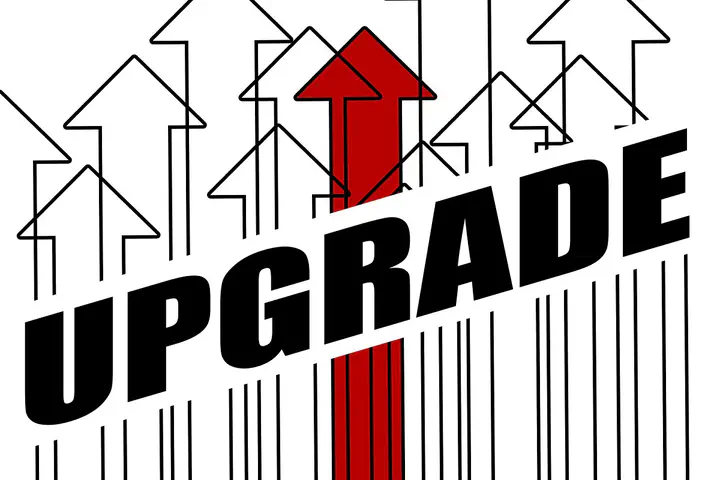
When you are using WSL, once in a while you get this message at start up stating your environment is out of date:
Welcome to Ubuntu 20.04.4 LTS (GNU/Linux 5.10.102.1-microsoft-standard-WSL2 x86_64)
* Documentation: https://help.ubuntu.com
* Management: https://landscape.canonical.com
* Support: https://ubuntu.com/advantage
System information as of Thu Apr 28 08:26:12 CEST 2022
System load: 0.0 Processes: 8
Usage of /: 11.0% of 250.98GB Users logged in: 0
Memory usage: 1% IPv4 address for eth0: 172.31.68.164
Swap usage: 0%
0 updates can be applied immediately.
The list of available updates is more than a week old.
To check for new updates run: sudo apt update
This message is shown once a day. To disable it please create the
/home/<username>/.hushlogin file.
You could run this set of commands or this one line to update your WSL
Set
sudo apt-get update -y
sudo apt-get upgrade -y
sudo apt-get autoremove -y
sudo apt-get clean -y
One line
sudo apt-get update -y && sudo apt-get upgrade -y && sudo apt-get autoremove -y && sudo apt-get clean -y
You can actually create a script wsl-update.sh in the user’s root folder and just execute it using sh ~/wsl-update.sh
Use this script to create wsl-update.sh and make it executable.
cat <<EOT >> ~/wsl-update.sh
#!/bin/sh
sudo apt-get update -y && sudo apt-get upgrade -y && sudo apt-get autoremove -y && sudo apt-get clean -y
EOT
chmod +X ~/wsl-update.sh