📘 AZ-700 Prep Highlights
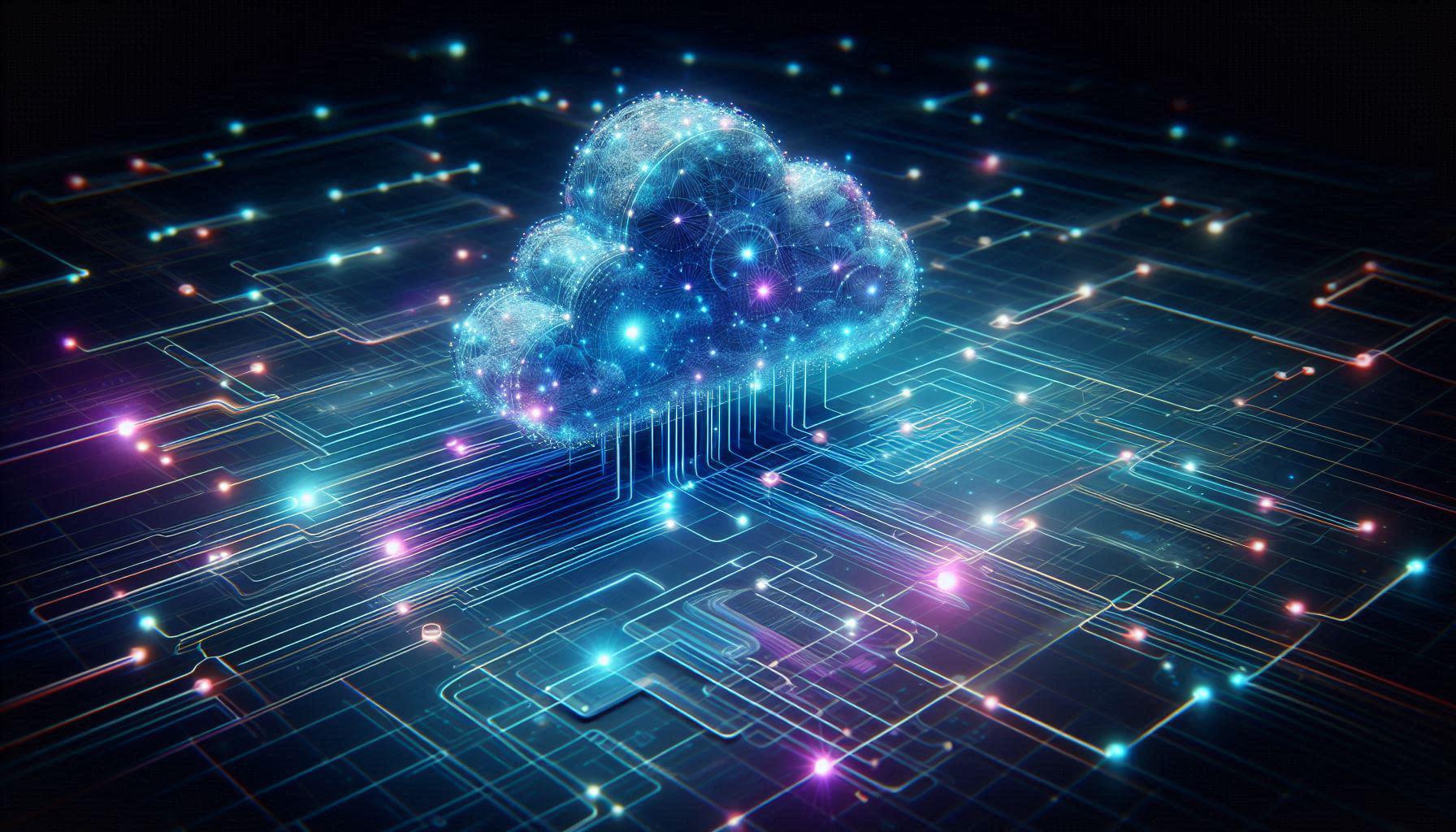
This blog post captures my notes from the AZ-700 course, which is designed to teach Network Engineers how to design, implement, and maintain Azure networking solutions. The course covers a wide range of networking topics, including:
- Designing, implementing, and managing core Azure networking infrastructure
- Hybrid networking connections for on-premises integration
- Load balancing strategies for optimizing traffic distribution
- Routing and private access to Azure services
- Network security and traffic filtering
- Monitoring and troubleshooting network connectivity
1. Virtual Networks (VNets)
Azure Virtual Networks (VNets) are the backbone of networking in Azure, allowing resources to communicate securely.
VNet Capabilities
Azure VNets support:
✅ Communication with the internet
✅ Communication between Azure resources
✅ Secure connectivity to on-premises networks
✅ Traffic filtering using NSGs (Network Security Groups)
✅ Routing network traffic efficiently
VNet Address Space
Azure VNets use private IP address ranges as defined in RFC 1918:
| IP Range | Prefix |
|---|---|
| 10.0.0.0 - 10.255.255.255 | 10/8 |
| 172.16.0.0 - 172.31.255.255 | 172.16/12 |
| 192.168.0.0 - 192.168.255.255 | 192.168/16 |
Subnet Allocation
Azure reserves 5 IPs per subnet:
🔹 x.x.x.0 → Network address
🔹 x.x.x.1 → Default gateway
🔹 x.x.x.2 & x.x.x.3 → Azure DNS mapping
🔹 x.x.x.255 → Broadcast address
2. Scopes in Azure
In Azure, every resource must have a unique name within its defined scope. Scopes are hierarchical:
1️⃣ Global (e.g., Storage Accounts)
2️⃣ Management Group
3️⃣ Subscription
4️⃣ Resource Group (e.g., VNets)
5️⃣ Resource (individual resource instances)
3. Regions & Availability Zones
Regions & Subscriptions
- Resources in a VNet must be in the same region, but cross-region connectivity is possible.
- VNets can be linked across different subscriptions.
Availability Zones (AZs)
Availability Zones provide high availability by distributing resources across physically separate data centers within a region.
🔹 Zonal Services → Resources pinned to a specific zone
🔹 Zone-Redundant Services → Automatically replicated across zones
🔹 Non-Regional Services → Resilient to zone-wide and region-wide failures
4. Public IPs in Azure
Public IPs enable external communication for Azure resources. They can be static (unchanging) or dynamic (reassigned upon restart).
| Public IP Type | Allocation | Security | Zone Support |
|---|---|---|---|
| Basic SKU | Static / Dynamic | Open by default | ❌ No AZ support |
| Standard SKU | Static only | Secure by default (NSG required) | ✅ Zone-redundant |
5. DNS Resolution in Azure
Azure provides both public and private DNS services to resolve domain names.
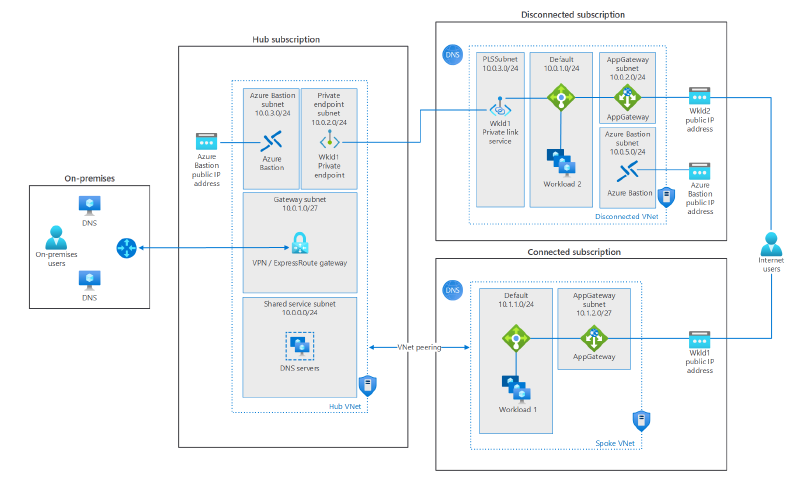
Public DNS
Azure DNS manages internet-facing domain names and supports:
🔹 A / AAAA records for IPv4/IPv6
🔹 CNAME records for aliasing domains
Private DNS
For internal name resolution within VNets, Azure supports:
1️⃣ Azure DNS Private Zones
2️⃣ Azure-provided name resolution
3️⃣ Custom DNS servers
🔹 Azure’s built-in DNS resolver: 168.63.129.16
DNS forwarding allows on-premises resources to resolve Azure hostnames, ensuring seamless hybrid connectivity.
📌 Example: Conditional Forwarding
To resolve hostnames across VNets, use custom DNS servers with conditional forwarding rules.
6. VNet Peering for Cross-Network Connectivity
Azure VNet Peering allows seamless communication between VNets without a VPN.
| Peering Type | Scope | Performance |
|---|---|---|
| Regional Peering | Same Azure region | High bandwidth, low latency |
| Global Peering | Cross-region | Uses Azure backbone |
VNet Peering Benefits
✅ Secure private communication (no internet exposure)
✅ No need for VPN gateways
✅ Supports NSGs for access control
✅ Works across subscriptions and tenants
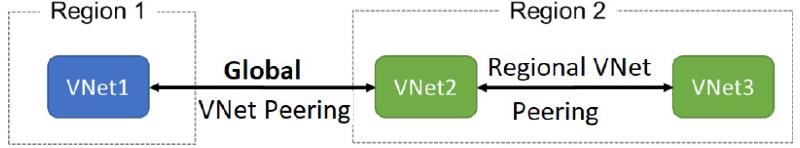
7. Gateway Transit for Shared VPN Access
Gateway Transit allows one VNet to use another VNet’s VPN gateway for cross-premises connectivity.
💡 Use case: A hub-and-spoke topology where a single gateway in the hub VNet provides VPN access to multiple spokes.
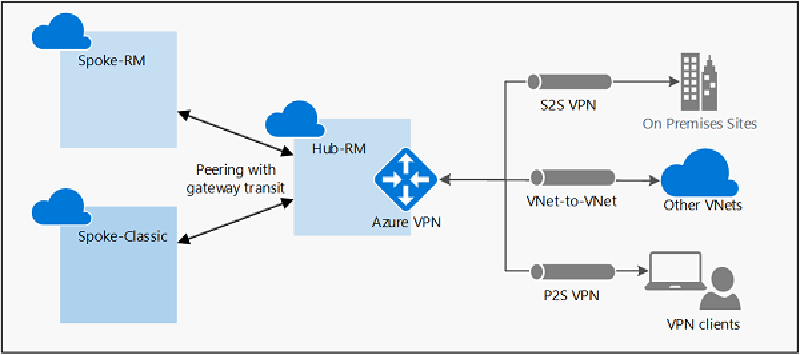
8. Azure Traffic Routing
Azure manages traffic routing through:
1️⃣ System Routes (default routes created by Azure)
🔹 Internet traffic → Sent via the default Internet Gateway
🔹 Private traffic → Stays within the VNet
2️⃣ Custom Routes (UDRs - User Defined Routes)
Use route tables to override system routes.
💡 Example: Direct traffic to a firewall appliance instead of the default gateway.
Default Route Table
| Source | Destination | Next Hop |
|---|---|---|
| Default | 0.0.0.0/0 | Internet |
| Default | 10.0.0.0/8 | None |
| Default | 192.168.0.0/16 | None |
Final Thoughts
This post provides a comprehensive summary of key Azure networking concepts from AZ-700. Understanding VNets, peering, DNS, and routing is essential for designing scalable, secure, and high-performing cloud networks.
📌 Key Takeaways:
✅ Master VNet and subnet design to optimize address space
✅ Use peering and gateway transit for hybrid connectivity
✅ Leverage DNS solutions to simplify name resolution
✅ Control traffic with NSGs & UDRs for security and compliance
🔥 If you’re studying for AZ-700, focus on hands-on labs to reinforce concepts! 🚀