🚀 GitHub Copilot: The AI-Powered Coding Assistant
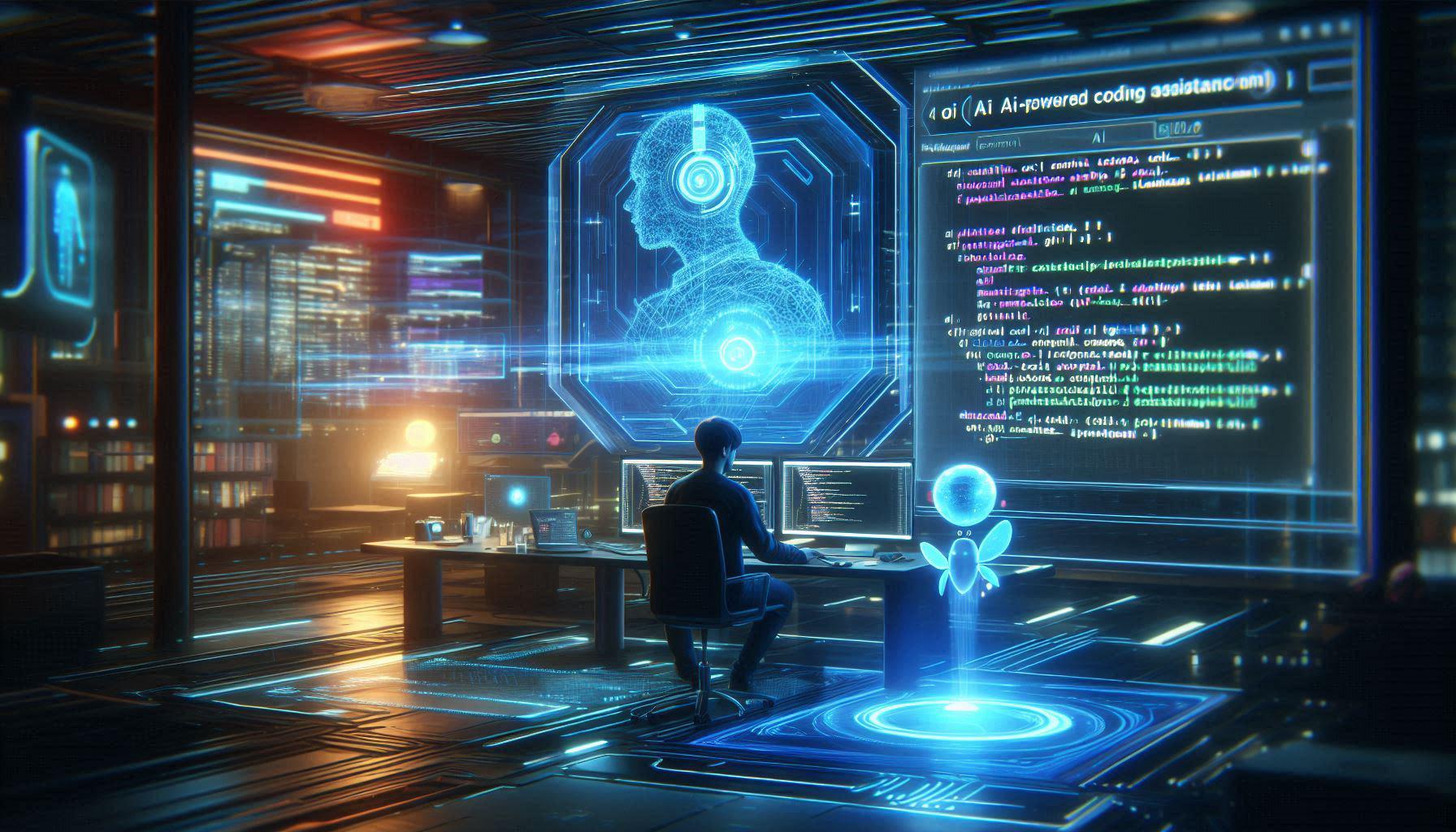
Introduction
GitHub Copilot is an AI-powered coding assistant developed by GitHub in collaboration with OpenAI. It acts as a pair programmer, providing real-time code suggestions, autocompletions, and entire function implementations based on context. Whether you’re writing JavaScript, Python, C#, or even Terraform, Copilot speeds up development and improves productivity.
In this article, we’ll explore what GitHub Copilot is, how it works, its benefits, limitations, and best practices for maximizing its potential.
What is GitHub Copilot?
GitHub Copilot is an AI-driven coding assistant that helps developers write code faster and more efficiently. It integrates seamlessly into Visual Studio Code, JetBrains, and other popular IDEs. Copilot uses OpenAI’s Codex model to analyze comments and existing code, generating intelligent code suggestions in real time.
Key Features of GitHub Copilot
✔ Context-Aware Code Suggestions – Provides relevant autocompletions based on existing code.
✔ Multi-Language Support – Works with Python, JavaScript, TypeScript, Go, Ruby, C#, Terraform, and more.
✔ Entire Function Implementations – Suggests entire function bodies from just a function signature or comment.
✔ Comment-Driven Development – Generates code based on natural language descriptions.
✔ IDE Integration – Works inside VS Code, Neovim, JetBrains, and Visual Studio.
✔ GitHub Copilot Chat – An AI assistant built into the IDE for real-time coding support, explanations, and debugging.
✔ Code Explanations – Copilot can analyze and explain snippets of code, improving developer understanding.
✔ Security Vulnerability Prevention – Detects and suggests fixes for insecure coding patterns.
✔ Code Completion in Pull Requests – Provides AI-powered code suggestions directly within GitHub pull requests.
✔ Terminal Commands Assistance – Offers intelligent suggestions for shell commands and CLI usage.
✔ Copilot for CLI (Coming Soon) – Extends Copilot’s capabilities to the command line for automation and task execution.
Example: Generating a Python Function
With a simple comment, Copilot can generate a fully functional implementation:
# Function to calculate the factorial of a number
def factorial(n):
if n == 0:
return 1
return n * factorial(n - 1)
How Does GitHub Copilot Work?
GitHub Copilot leverages OpenAI’s Codex, a model trained on public code repositories, documentation, and other programming-related text. It processes the context within your editor and predicts the most relevant completion.
How Copilot Generates Code:
- Context Awareness – Reads the surrounding code, including variable names, function names, and comments.
- Natural Language Understanding – Uses comments and docstrings to infer developer intent.
- Code Prediction – Suggests lines or entire blocks of code based on recognized patterns.
- Refinement – Offers alternative completions, allowing developers to cycle through options.
Where Copilot Works Best:
- Boilerplate code generation
- Automating repetitive tasks
- Generating test cases
- Writing documentation comments
Benefits of Using GitHub Copilot
✅ Increases Productivity
Copilot accelerates coding by suggesting functions, reducing time spent on routine tasks.
✅ Improves Learning and Onboarding
Junior developers and new team members can use Copilot to quickly understand syntax and patterns in unfamiliar languages.
✅ Encourages Best Practices
By suggesting structured implementations, Copilot promotes consistency in coding style.
✅ Enhances Documentation and Comments
Developers can write comments, and Copilot will generate corresponding code, reinforcing the importance of well-documented software.
✅ Improves Security Awareness
Copilot now identifies insecure coding patterns and suggests fixes, helping developers write more secure code.
Limitations and Considerations
While GitHub Copilot is powerful, it has some drawbacks:
⚠️ Not Always Correct
Copilot can generate code that has logic errors or security vulnerabilities. Always review its suggestions.
⚠️ Limited Understanding of Business Logic
It doesn’t grasp your application’s specific business rules, so critical thinking is required.
⚠️ Potential Licensing Issues
Copilot is trained on public repositories, and there may be concerns about code originality and compliance with licenses.
⚠️ Limited CLI and Terminal Support (For Now)
While GitHub Copilot is expanding to assist with CLI commands, it is still in early development.
Best Practices for Using GitHub Copilot
💡 Use Copilot for Assistance, Not Replacement
Treat Copilot as a helper, but always verify the code it suggests.
💡 Write Descriptive Comments
Clear comments lead to better suggestions. Instead of # get user data, write # Fetch user data from the API and return JSON response.
💡 Validate Code Quality
Use linters, unit tests, and security scans to ensure Copilot-generated code meets standards.
💡 Customize Copilot Settings
In VS Code, you can enable or disable Copilot for certain file types and tweak its behavior.
Future of AI-Powered Coding
GitHub Copilot is just the beginning. AI-powered tools are rapidly advancing, with features like:
- Copilot Chat – Interactive AI assistants inside your IDE.
- AI-Powered Code Reviews – Tools that analyze pull requests for best practices.
- Copilot CLI (Coming Soon) – AI-driven command-line automation.
- Enhanced Security Features – More advanced vulnerability detection and secure coding suggestions.
- Full AI Pair Programming – AI that understands entire projects, not just code snippets.
Conclusion
GitHub Copilot is a game-changer for developers, enabling faster coding, improved learning, and more efficient workflows. However, it’s not a replacement for human expertise—developers should critically evaluate its suggestions.
Would you like a guide on integrating Copilot into your VS Code workflow? Let me know in the comments! 🚀